The Clever Cactus Planner groups all 12 months together in the My Months section so you can easily find, and update, your monthly tasks.
I published the My Year section guide earlier this week. Today I’m going to outline how I use the My Month section – and how I designed it to be used. There’s room in this section for a full 12 months. Each month’s spreads have room for making money goals, monitoring your finances/monthly budget, tracking habits you want to develop, listing your to dos and doing a monthly review.
Like Annual reviews, monthly reviews are important. In my monthly review, I look at where I am in my goals and plan the smaller steps to move my forward each day. I’m shifting from one giant overarching idea and timeline, to a more specific idea/timeline. Zooming in on an image to get more detail. Assessing where you are in your plot so your chapter continues the story. Watching the “previously on” before you start the episode.
You get it.
This approach means I’m always moving forward – maybe not quickly, perhaps at a snail’s pace, but it’s still progress! And any progress is, in my opinion, good progress.
The My Months Guide
Note: The sections listed below – aside from the Tracking (Monthly) section – appear 12 times in the planner … since listing all the page numbers would get messy, I’ve just included the first page where this section appears in the book.
Tracking (Monthly) – page 22
Not technically part of the My Months section – it’s the facing page of the section title page after all – this is still considered a monthly thing, rather than an annual thing.
This page helps me keep, well, track of “when was the last time I” did something, like rotate the mattress, clean the baseboards, see a doctor, change my toothbrush, clean the fridge. All that fun stuff. I check this page at least once a month, if not more. When I’ve completed a task, I colour the appropriate square in with a highlighter. This way I always know at least the month, if not the day, when I last did that task/step/chore/habit/thing.
Here’s step-by-step how I fill in this page:
- Label the columns on page 22 with the first initial of each month (or the two-letter abbreviation… or the whole month if your handwriting is small enough!)
- Look through my Goals (pages 9 – 11), Money (page 12 – 13), Clean (page 20) and Declutter (page 21) & make a note (usually on scrap paper) of every task, step, habit, goal – anything – that occurs minimum once a year and maximum twice a month.
- Organize that list of tasks to suit whatever list-y sorting process I prefer Alphabetically? Frequency? Due date? I sort it by tasks that happen at the beginning of a month to tasks that happen at the end of the month. Then the less than once a month tasks go at the end.
- In the “tasks” column, write the tasks in order on page 22.
- For tasks that happen twice a month, I divide it’s square in half.
- For tasks that happen less than once a month, I shade in the squares when I don’t do the thing, and leave blank only the squares when I plan to do the thing.

I know I’ve said it already, but it’s important enough to say again: Once you’ve set up this page, you should check it at least once a month! That way you definitely won’t forget to change your toothbrushes on time (among other things).

Cover – page 24
The cover page of each month in the My Months section is my way of keeping track of which month we’re in. It was very helpful during 2020 when all the months ran together and I often forgot what day it was, let alone the month!
When designing this page, I wanted to leave space for you to customize it as much as you’d like. That’s why the top half is white – so you can add your favourite stickers, a photo of something fun that happened that month, month-themed doodles … anything you want to make it your own!
The bottom half of the page is for the Month’s “broad strokes”. What month is it? Which three goals do you have? What important events or birthdays do you need to remember? This is where you really want to narrow down your focus for the coming weeks.
Here’s another step-by-step guide for this page:
- Look at your Goals pages (8 to 11).
- Decide which steps or part of your Big Goals you want to focus on for the month.
- Write those down under “Goals” on the Month cover page.
- The idea, and the way I used this page, is to see where you are in your Big Goal steps… then put your next step as your monthly goal …
- So, if Big Goal number 1 is to “Be healthier”, and you broke that down into “research”, “test”, “execute”, your January goal could be to research gyms and exercise options.
- February would be to test out whichever exercise option you chose in January.
- And March would be to stick to your plan, whatever it ended up being after your testing in February.
- Next, flip over to your Year (pages 14 – 19).
- Write the birthdays, events and important dates for the month in the “Events & Birthdays” column on your Month cover page.
Money – page 25
I used many different budgeting and finance apps before I settled on this system. I found those apps, while definitely worth trying, had way too much going on for my needs. I don’t really need suggestions on how to reduce my spending – I don’t actually spend all that much! I definitely don’t need to upgrade to a premium account so I can get financial advice from an expert… my bank has financial advisors I can see for free if I need them. (Yours does too, I bet! And I 100% advocate for seeing them if you want to start a savings plan or find out how to better manage your finances.) All I need in a budget tracking system is a way to write down all that I owe, when it’s due and to whom. So that’s what I designed!
I don’t think I need to do a step-by-step guide for this page. The top half is pretty self-explanatory. Write down your bills and when they’re due. Then, when you pay them, check it off your list. I like to highlight it or cross it off completely, too, when it’s paid, just for that added satisfaction.
The bottom section – Notes – can be used to monitor your savings goals from pages 12 – 13. Or you can use it to track who owes you money. This section is actually where I note sent invoices, so I can easily see which clients have or haven’t paid (without having to sign into my accounting software). Really, you can use this section however you want.

Tracking (Daily) – page 26
Habits aren’t formed in a day. According to science-I-read-once-ages-ago, habits are formed in a month. When you do something everyday for 30 days, it becomes habitual. I have yet to prove this theory, as my current good-habit-keeping-streak is two weeks, max. That’s why I, personally, need this page. It helps me remember that I’m trying to foster good habits, like a regular bedtime, daily exercise, drinking water, going for walks.. That kind of stuff.
The top half of the page is for Daily Habits. Things you do or want to do once a day, with no real duration. This could be “drink water”, “eat healthy”, “brush twice a day”… Whatever good habits you’re trying to foster in yourself.
The bottom half is for tasks, habits or things that take a specific amount of time. And you want to track how much time you spend doing it. I use this section to monitor my sleep, to make sure I’m not over or under sleeping too often (spoiler, I’m doing both, somehow). One of my beta testers said she uses this section to monitor the length of her walks, and how long she spends on a computer or device.
Now for the step-by-step guide to completing this page:
- Label the columns of each section with the day’s numerical date. There are 31 columns, so some months you’ll have an extra column.
- For Daily Habits, list your habits in the Habit column. Don’t forget to check your My Year section and page 22 for any weekly/daily tasks you’ve listed!
- For Hourly Tracking, label each row with a number from 0 to 24.
- You can also use times – 10pm, 10:30pm, 11pm, etc. Whichever you prefer.
- Since I use this to track my sleep, specifically, I put 30 minute increments. This lets me track what time I’m going to bed and waking up, as well as how long I’m sleeping.
- During the month, fill in this chart as you form your habits or track your hours.
To Do List (for the month) – page 27
Like the My Month’s Money page, I feel like this one is pretty self-explanatory. Just in case, here’s a quick overview. This page is designed so you can list everything you need to do over the next 30 to 31 days, right at the beginning of the month.
It might sound like a lot of work, but trust me when I say it helps. A lot. Taking the time to go through all your My Year pages, assess your goals, review all your previous month’s to-do lists, and then write out everything you must or should accomplish in the coming month makes it easier to focus during the month.
You won’t have those “oh crud! I needed to call so-and-so two day ago but I totally forgot!” moments.
(Okay, you might still have those moments, but they’ll happen less frequently). You’ll also be free from the “wait, did I water the plants yet this month?” moments, because you’ll have written it down and then checked it off when you did it.
This page is where I mark down all the tasks from page 22. That way I can check them off here, when I do them, and then update page 22 when I do my big monthly review later. This page is also where I keep any big plans that come up during the month – the party plans (when we could all attend parties), the unexpected apartment repairs that pop up.
Obviously, you can use this page in whatever way works best for you. I just want you to know that it’s worth using the page.
If you’re tracking hours for multiple things, use “0 – 24” as your row labels, add a legend in the light grey rectangle. This way you can give each thing you’re tracking a colour and fill in the appropriate amount of time on the chart.

Month in Review – pages 28 – 29
The final part of the My Months pages, Month in Review is divided into “Smiles & Thoughts”, “What Worked”, “What Didn’t”, and “Next Month”. You can fill these sections out during your weekly reviews or at the end of the month, it’s up to you. I fill in “Smiles & Thoughts” and “Next Month” throughout the month. Then “What Worked” and “What Didn’t” at the end during my Monthly review.
Smiles & Thoughts
This is a section for all the good things that happen. And all the things that made you think. Write down the things that make you smile when they happen. Trust me, this will make a huge difference in your perception of the month. When you do your Monthly review, you’ll have a list of great memories. Focussing on the good things instead of the bad helps bring the sunshine back during those dreary days.
What Worked & What Didn’t
These two sections are best filled in at the end of the month. Take some time to really analyze your habit-forming efforts, your little and Big Goals progress, and all those things you’ve done. Is your process helping you succeed? Is something blocking you from moving forward? Make a note of those things you’ve changed or actions you’ve taken that worked. And the ones that didn’t. Then, come up with a plan on how to change those things that didn’t work, into ones that did.
Next Month
As I mentioned, I use this section throughout the month. Like the “Notes for Next Year” section on page 19, I use “Next Month” as a little reminder section for anything that pops up but doesn’t need my attention until, you guessed it, next month. Maybe a client emailed about an upcoming project and I need to follow up on a specific date. Or perhaps I tried to book an appointment somewhere, but they didn’t have availability this month. Things like that, that you need to remember but don’t need to do right away. Those go here.
Bringing it all together
The My Months section isn’t the set-it-and-forget-it type stuff (are you seeing a pattern yet?). If the My Year section is your base for building your goals, the My Months section is your first floor.
Here are three tips to ensure you keep moving forward:
- Check your My Month pages every week
- Add any planned/scheduled tasks to the appropriate days in your My Weeks section during said review
- Complete your Month in Review at the end of each month… and do a “Month to Come” planning session at the beginning. These can happen at the same time, really.
I’ve found that checking “My Months” every Monday keeps me on track to meet my goals. It doesn’t have to be Monday though, that’s just the most convenient day for me. I do suggest you plan your weekly reviews for early enough in the week that they aren’t totally over by the time you’ve done it. I’ve delayed mine a few times in the past two years, and I was a bit of a stress cadet until I completed my weekly review. *nervous chuckle*
Like the Annual review at the beginning of each year, a Monthly review does a lot to keep you from over-stressing. It also helps you acknowledge HOW you are working towards your goals, adjust to ensure you’re always moving forward, highlight all the good that’s happened, and give you a solid start for the next month.
Well, there you have it! The My Month section, all explained. If you have any questions, leave a comment! I also plan to provide more details on the individual sections in future posts (2021, here we come!)

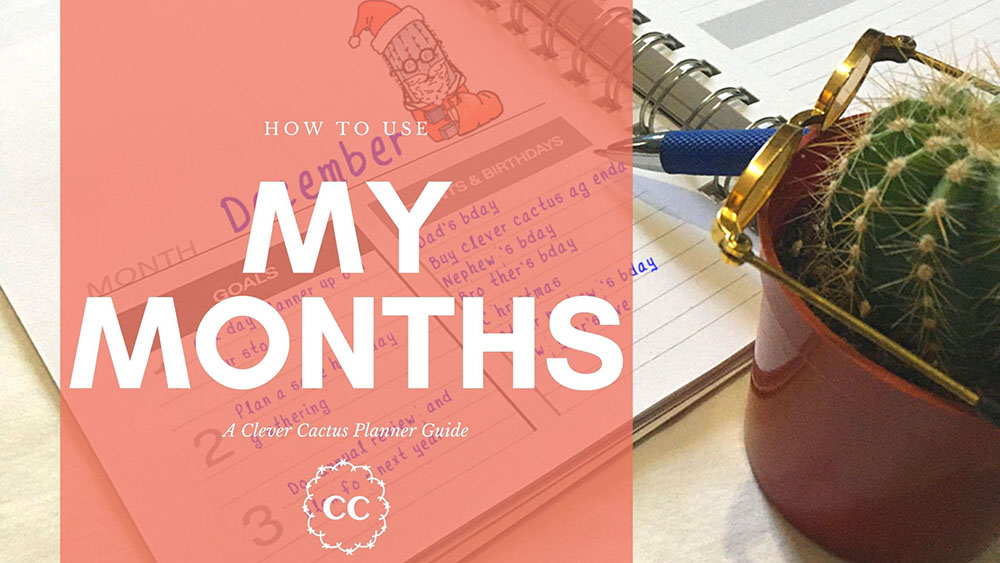
1 thought on “My Months: How to use a Clever Cactus planner”
Comments are closed.