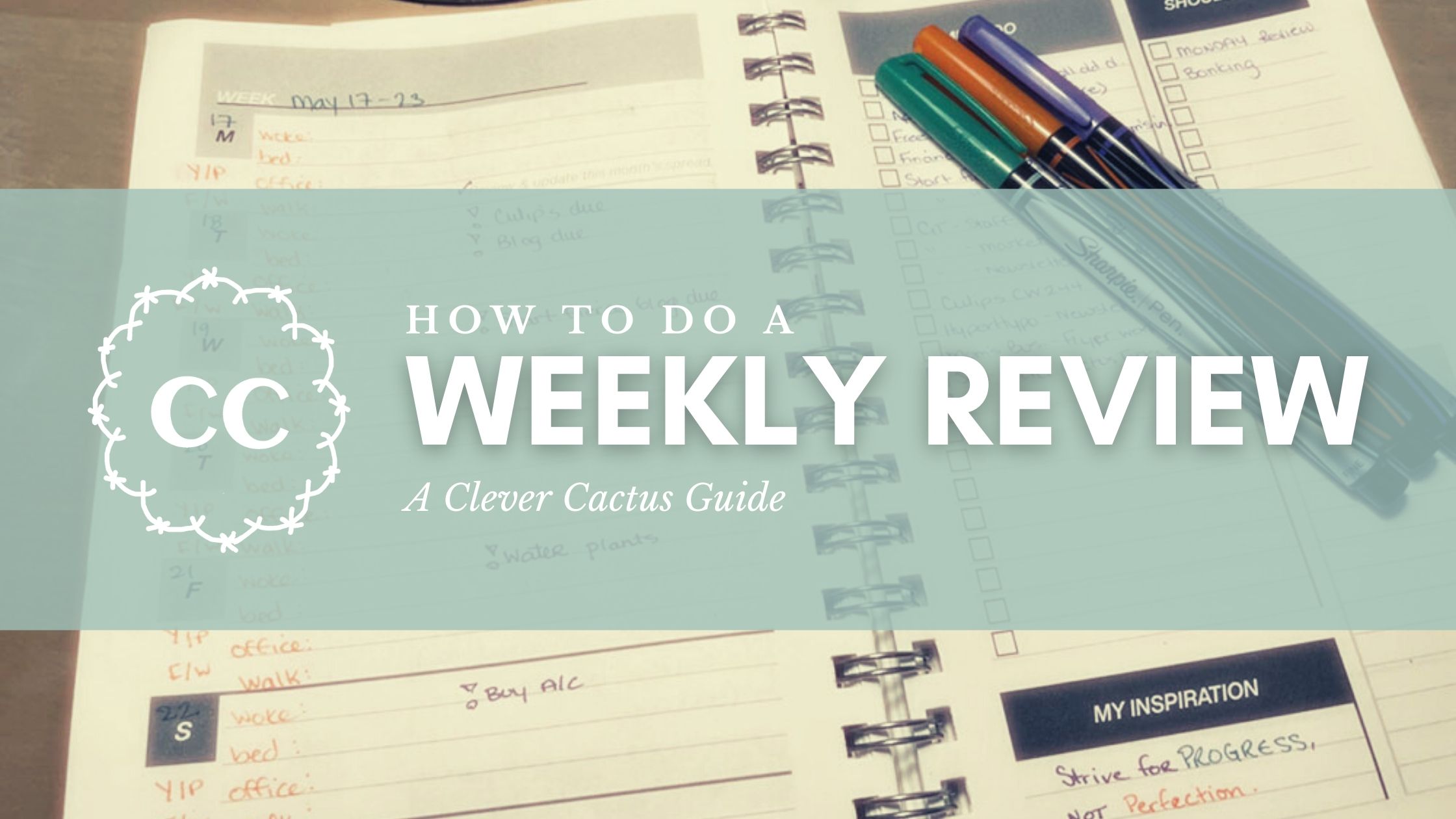The Weekly Review is the time to: Gather and process all your stuff…. You have to use your mind to get things off your mind.
David Allen, author of Getting Things Done: The Art of Stress-Free Productivity
I’ve already extolled the virtues of the weekly review. Seriously though, if you don’t do any other review ever in your life, at least do a weekly review. In all likelihood, you’re already doing one in some form or another.
Now, I’m going to explain how I, personally, do a weekly review. Complete with Clever Cactus planner references, where applicable. I hope this guide helps you take control of your time so that you can be as productive as you can.
One note before I continue!
While writing this guide, I do feel like I’m repeating myself a bit from my other guides. A lot of the steps are similar to the Annual and Monthly Reviews. That’s because they’re all part of the same system – just on different scales.
Big picture to day-to-day.
Macro to micro.
The Annual review is your grand view, the whole “book”, if you will. Your Monthly review are the chapters. They’re where you move the plot forward. Weekly reviews are your scenes. That’s where the real leg work happens.
Of course, if you’ve never read a book, that analogy might not be all that useful. But I’m just going to go right ahead and assume you’ve read a book.
Weekly Review Guide
Step 1: Look back at your previous week
Before you can start planning your week, you first need to get a handle on where you are with, well, everything. So, step one is a look back at last week. This is your chance to identify where things are lagging behind, how you might be over (or under) loaded, and the places where you have wiggle room to add more.
Here’s what I do:
- Flip to my previous week’s spread
- Move all incomplete tasks to this week’s spread
- Look at last weeks’ agenda (the left page) to see if I need to reconfigure how I record all my data
Step 2: Update your month’s spread
I do my monthly reviews “on the reg”, as I think maybe some people say. Once a month, in fact. (You can find out why I do monthly reviews here). My weekly review gives me a chance to touch base with my monthly plans. I look for patterns in my habits, check my monthly tasks progress, and update all the things that need updating.
Here’s what I do:
- Update my Habit Tracking page
- Review and update my To Do page
- Add any tasks from the Month’s To Do page to this week’s spread
- Write down last week’s Smiles & Thoughts
- Update my Monthly Tracking page (page 22), if needed
- Look for any patterns and make a plan to adjust for the coming week


Step 3: Create this week’s spread
Now that I’ve looked back at last week and reoriented myself within the month, I can start planning my coming week. I’ve already started, really. My week’s spread has last week’s incomplete tasks and this month’s still-to-do tasks. Now I can review all my projects and fill out my task list (right page). I also fill out my agenda and make sure everything is accounted for.
Here’s what I do:
- Review my project management app (MeisterTask)
- Write all the tasks that need doing this week (I group my tasks by client/project; you can do it by priority, day of the week, or whatever order works best for you)
- Open up my calendar and write down due dates, appointments, etc. in my agenda (left page)
- Create a way to mark down the habits I’m tracking (I make little notes on each day and then copy that information in the next week’s review)
And that’s it. Three simple steps to completing my weekly review.
A few things to keep in mind:
In fact, these have become habitual for me, so I’m automatically asking, considering, doing these things.
First off, here are some questions I am always looking to answer:
- Did I have trouble accomplishing all my tasks last week? Why?
- Maybe there was one day that I just couldn’t get motivated? Is it the same day every week?
- How can I adjust my schedule so that specific day this week isn’t the absolute worst (for me, it’s Mondays and Thursdays, though they’re less awful than they used to be).
Second, I know exactly how many tasks I can handle (for the most part anyway), on each day.
My MeisterTask is synced to my calendar, so as I review all my projects and their specific tasks, I update the due dates to spread my work out evenly throughout the week.
Does this sound like overthinking?
Yes, yes it does.
But here’s the thing. When I do this, I’m telling myself “this project will be done on Wednesday. I don’t have to think about this project until Wednesday.” I could leave it due-date-less. Or I could leave all my week’s tasks on Monday.
Those two options don’t work for me, specifically, because then it feels like I always need to look at those projects, every day.
Every time I’m between projects.
Every time I’m switching projects.
Every time I get moderately distracted while working on one project by the fact that I have a whole whack of other projects to do.
You get the picture.
Assigning each task to its appropriate day gives me breathing space. I literally plan to think about it then. So I don’t have to think about it now.
Because I’ve got plenty of tasks assigned for today that I need to do!
Including my weekly review.
Want more organization guides? You can read all the Clever Cactus Guides here.
Every day is different, listen to yourself

I know I’ve said this before. But it’s worth repeating. Every day is different.
Maybe you woke up on the wrong side of the bed. Or you had the best sleep you’ve ever had in your life. Perhaps you’re under the weather, or you feel so good, you could arm wrestle a bear.
It’s totally normal to feel different every day. We can’t always be “on” every day. I want you to know that’s okay. (It does make the days we’re “on” feel oh so very good.)
The whole point of the Clever Cactus planner, and of any really good goal setting, project management, task planning, organizing system, what-have-you, is to keep you moving forward. Whether that’s a millimetre or giant leaps and bounds. Moving forward can be easy and it can be hard.
Whatever form your movement takes, just keep moving. You can do it!